eCourt India Services
Recently, India Court has launched the ecourts.gov.in Portal to know the status of any lawsuits. By which we can check our case status online at home.
How can I check my case status?
Step: 1
To know the status of your case you must first go to http://ecourts.gov.in/ecourts_home/ WebSite.
The home page of the ecourt India Services website will open in front of you. After the home page opens, you can select your court.
Step: 2
After selecting the court, you have to select your state. Like I have clicked the District Court after clicking on my state Uttar Pradesh.
Step: 3
If you have selected the district court after selecting the state, then you have to select the district. Like my district is Lakhimpur Kheer, so I have selected it.
Step: 4
After selecting the district you will see some such screen in front.
In this you will find the case status option in the category of services.
Step: 5
Click on the case status option to know the case status.
In this you will find many options to know the status of the case. You have the details of any of these, click on the option that you have. For example, I clicked the option with case number.
Step: 6
In this way, the screen is opened in front of me, in which I can get a status of case by filing some details. and you also.
I hope you enjoy the information. How did you get this post, please tell by commenting. Thank you.


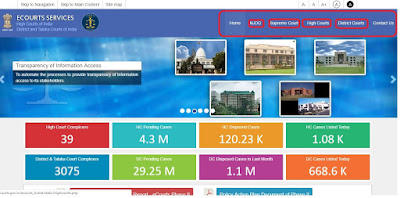


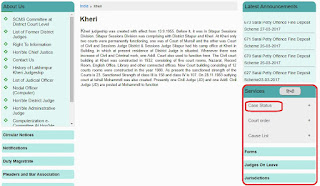



No comments:
Post a Comment